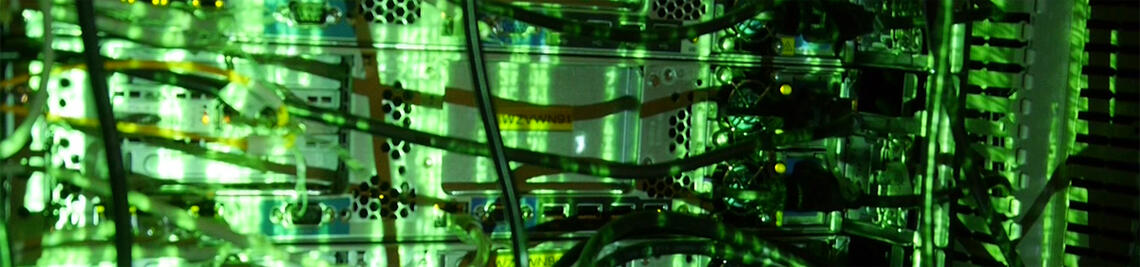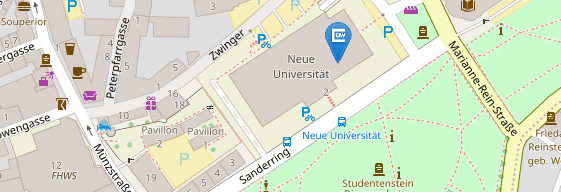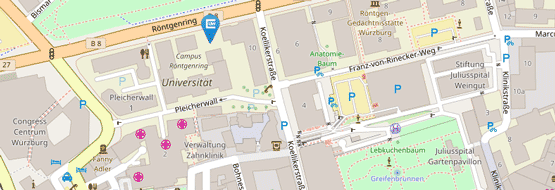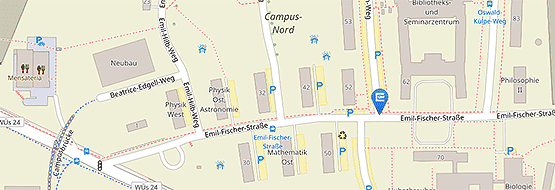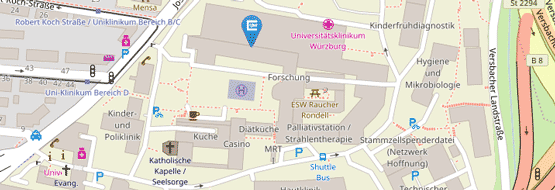E-Mail-Forwarding for Students
Students can configure a forwarding from their student e-mail address to their external/private e-mail address in the User-Portal.
Constraints
- The forwarding only works for students, who have a new Exchange mailbox. If you use an older mail system, you have to set up the forwarding directly in the mailbox settings.
- The forwarding sends a copy of incoming e-mails to your recorded external/private e-mail address.
- If you change the external/private e-mail address in WueStudy, the forwarding will also be updated to the new e-mail address.
Configuring the forwarding
- Open the User-Portal in your browser.
- Log into your personal account.
- Click on Available Applications (under Applications).
- Select Mail: Permanent forwarding to external e-mail address by clicking on View next to it.
- (De)activate the checkbox to (de)activate the forwarding.
- Save your changes with the Submit button.
Notes:
- The currently recorded external/private e-mail address in shown in the form field. Changing this e-mail address is only possible in WueStudy.
- If you change your external e-mail address in WueStudy, the forwarding is also updated to the new e-mail address.