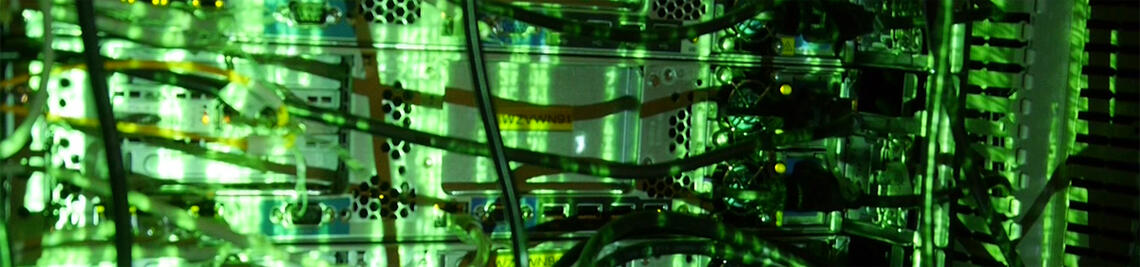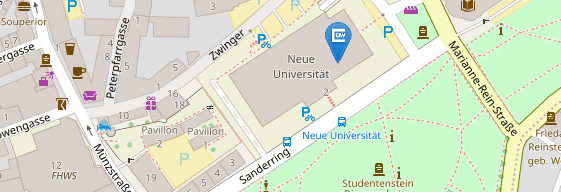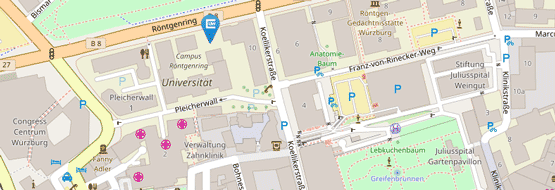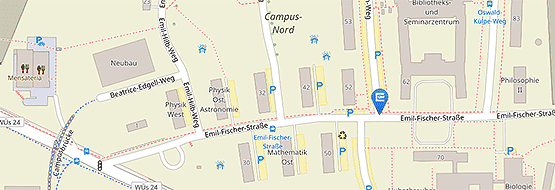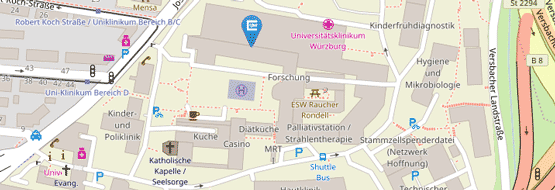Group Modification Application
You can file a group modification application (e.g. a renaming) of existing groups in the User-Portal.
- Open the User-Portal in your browser.
- Log into your personal account.
- Click on Available Applications.
- Select Group: Edit by clicking on the View button next to it.
- Select the affected Group in the first form step.
- Click on Submit.
- Now you can change the Group name, Description and Group type in the second form step.
- Confirm your changes with Submit.
Please pay attention to the following things:
- This application does not work for groups in the legacy format (i.e. without the container prefix). In this cases, the group has to be edited manually and converted to the new format. Send an e-mail to zvd@uni-wuerzburg.de for this purpose.
- The container cannot be edited, i.e. renaming a group is possible, but not moving it.
- If you only want to update the description, you can do this without an application by updating it at the group editing page, where you can add/remove members and owners.
- Do not use Umlauts, whitespaces and special characters in the group name.
- Groups of the IT-Centre can only be modified by IT-Centre employees, even if you are the owner of the group.
- The application of group modification has to be accepted by a group approver of the IT-centre afterwards. As soon as the application is approved, the changes will become effective and you will be informed via e-mail.