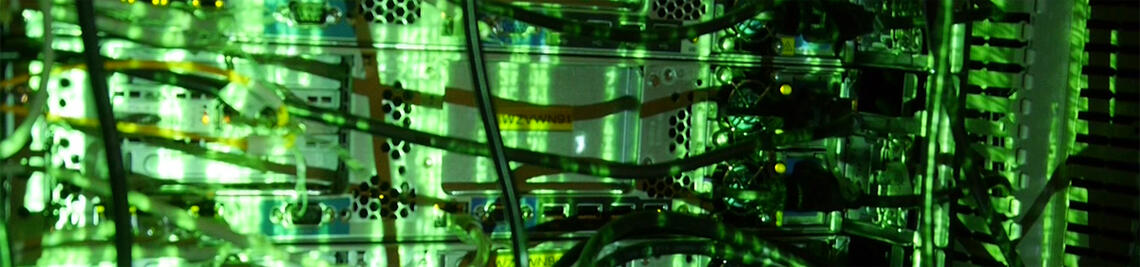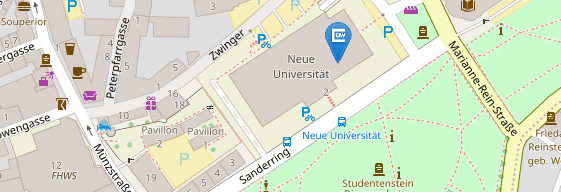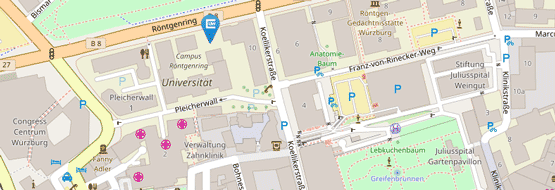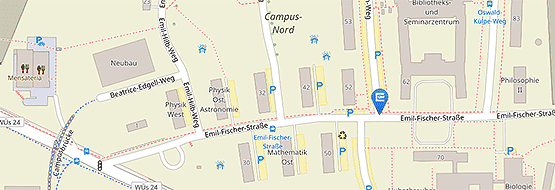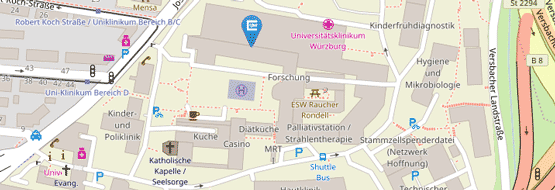Group Creation Application
Requesting the group
The creation of new groups can be requested in the User-Portal.
- Open the User-Portal in your browser.
- Log into your personal account.
- Click on Available Applications.
- Select Group: Create, by clicking on the View button next to it.
- Fill in all the form fields.
- Send your form by clicking on Submit.
Attention: The Group name automatically receives a prefix from the selected Container. Do not use Umlauts, whitespaces or special characters in the group name.
The group creation application must be approved by the group approvers of the IT-Centre afterwards. As soon as the application is accepted, the group will be created and you will be notified via e-mail. Only then you can do further group management actions, e.g. adding new members to the group.
Authorizing the group for network drives
Inform the IT-Centre with an e-mail to fup@uni-wuerzburg.de with details about for which directory (complete path) with which permissions (read only or read/write) the group should be authorized.
If you do this the first time, please inform yourself at the page Rechteverwaltung für Institutslaufwerke.