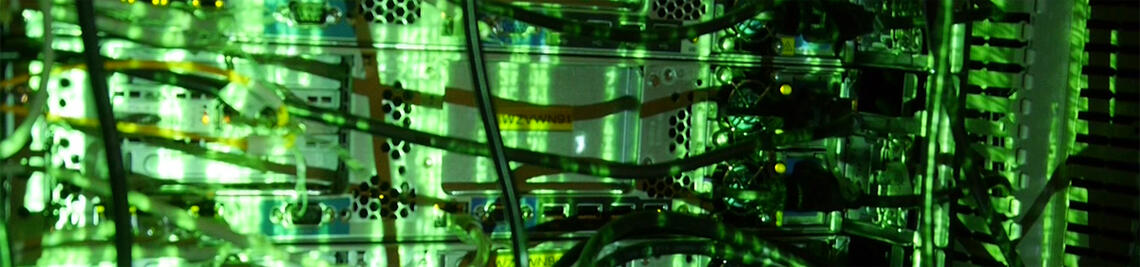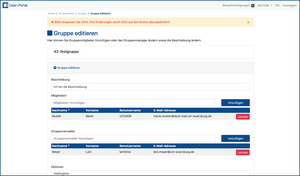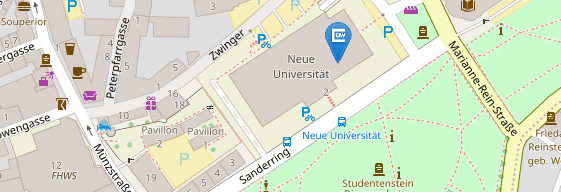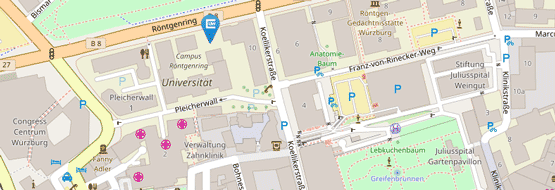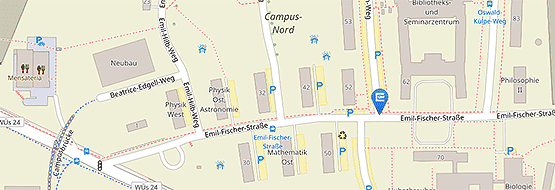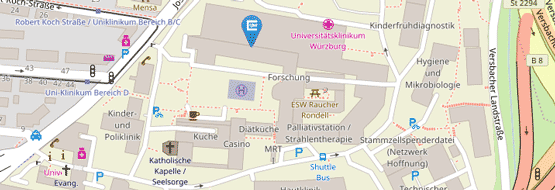Member and Manager Management
Members and owners can be added or removed by the current group owners in the User-Portal:
- Log into your account as a group owner in the User-Portal.
- Click on My Groups (unter "User Information" - this menu item exists only if you are the owner of a group).
- Select the affected group by clicking the View button next to it.
- Click on the Edit button in the top right corner.
- You can now modify the members and owners of the group:
- Members/owners can be deleted by clicking Remove next to them.
- To add new members/owners:
- Enter the name, user identifier or e-mail address of the user (at least four letters) in the corresponding search field.
- Click on the correct entry of the appearing dropdown list.
- Click on add.
- Click on Submit (bottom of the page) to save all changes.
Notice: Alternatively to clicking the Edit button you can also remove or add members with a line-separated list of user identifiers by using Batch Delete Members or Batch Add Members respectively.