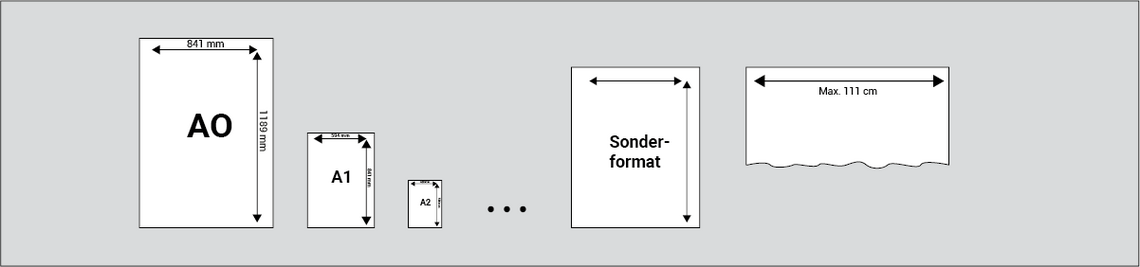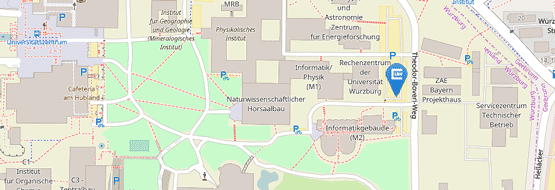Posterdruck
Ab Montag den 12.05.25 werden Druckaufträge nur noch über den Webshop entgegengenommen.
Der Posterdruck des Rechenzentrum bietet dem Bereich der Lehre und Forschung die Möglichkeit, Poster drucken zu lassen.
Ab dem 12.05.25 werden Druckaufträge ausschließlich über den Webshop entgegengenommen. Hierfür ist eine Bestellberechtigung nötig. Um eine Bestellung durchzuführen ist die Bestellberechtigung für Büroartikel nötig. Sofern Sie selbst keine Bestellberechtigung haben, wenden Sie sich bitte an eine entsprechende Person in Ihrer Einrichtung.
Die im Webshop zur Verfügung stehenden Druckartikel finden Sie hier:
Auftrag aufgeben
Die Bestellung muss über eine Bestellberechtigte Person erfolgen, diese kann aber weitere NutzerInnen für die Auftragsverfolgung freischalten. Nach erfolgter Bestellung können die Poster über die Auftragsverfolgung hochgeladen werden. Sollten Sie Fragen zum Bestellprozess über den Webshop haben, wenden Sie sich bitte an order@uni-wuerzburg.de.
Bei Fragen rund um den Druck wenden Sie sich bitte an posterdruck@uni-wuerzburg.de.
Poster-Aufträge, die in der gleichen Woche fertig gestellt werden sollen, müssen bis spätestens Dienstag 9.00 Uhr über den Webshop bestellt und die Poster hochgeladen sein. Ein Druck kann aufgrund von teilweise erhöhtem Druckaufkommen nicht immer innerhalb der Öffnungszeiten gewährleistet werden, wir bitten hier um Ihr Verständnis.
Gerne können Sie Ihren Druck im Vorfeld bei uns über posterdruck@uni-wuerzburg.de anmelden.
Aufträge mit mehr als 5 Postern ohne Voranmeldung können nach hinten gezogen werden, um andere Aufträge schneller abzuhandeln.
Die Dienstleistung steht ausschließlich Mitarbeitenden der Julius-Maximilians-Universität zur Verfügung Bitte klären Sie im Vorfeld ab ob Ihre Einrichtung Gelder für den Posterdruck ausgeben kann. Studierende können über Mitarbeiter der JMU Posterdrucke in Auftag geben.
Kontakt:
Telefonnummer des Posterdrucks innerhalb der Öffnungszeiten: 0931/31-88936
Außerhalb der Öffnungszeiten schreiben Sie bitte eine E-Mail an posterdruck@uni-wuerzburg.de.
Öffnungszeiten:
Montag und Dienstag 9.00 bis 16.00 Uhr.
Mittwoch, Donnerstag und Freitag geschlossen.
Die Posterabholung erfolgt im IT-Support, diese richtet sich nach den Öffnungszeiten dort. Sobald die Poster abholbereit sind informieren wir Sie per Mail.
Die aktuellen Posterkosten finden Sie hier:
Datei zu groß?
Ist die Datei für eine Mail zu groß (> 15 MB,) so können Sie uns die Datei auch über GigaMove zukommen lassen und uns in der Auftragsmail den Link zur Datei schicken.
Bei Fragen können Sie sich natürlich gerne an uns wenden.
Notfalls,
wenn Ihnen das obige Verfahren der Auftragserteilung nicht möglich ist, können Sie in Ausnahmefällen über den IT-Support einen Termin vereinbaren, um mit der Poster-Datei ins Rechenzentrums zu kommen.
Je nach Auftrags- und Personalsituation kann solch ein Termin nicht immer kurzfristig vergeben werden. Sie sollten bei Ihrer Zeitplanung dafür bis zu einer Woche einkalkulieren.
Weitere Informationen und Tipps zum Erstellen der Poster und letztendlich die Bildveredelung mit dem Laminator !