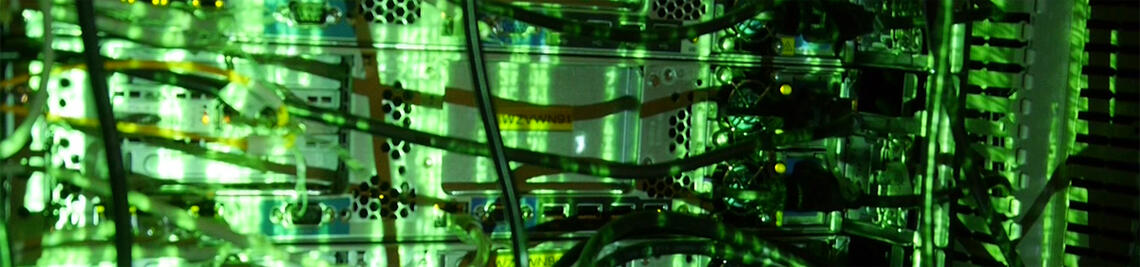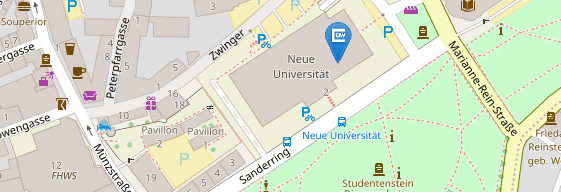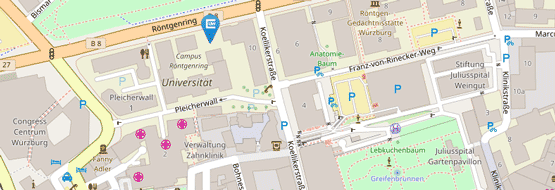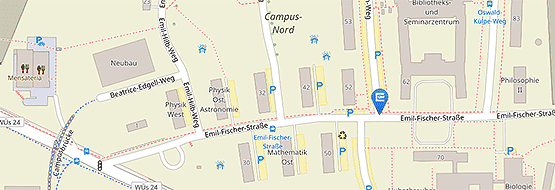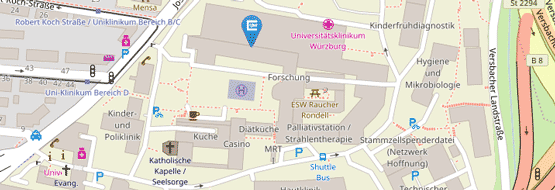Create Mailing List
You can automatically create a mailing list from an existing group. The mailing list will be updated automatically to contain all current group members.
Go to the editing page of the affected group, where you can also add and remove members and owners. Between group owners and submit there is an option list with an entry Mailing List. This entry can be activated with a click to create a mailing list and it can be deactivated by simultaneously pressing Ctrl- (Windows) or cmd-key (macOS) and clicking the entry to remove the mailing list. After submitting the form, an information e-mail is sent to the data protection officer with the name and description of the group as well as the number of members when a new group is created. The e-mail list is then available under the e-mail address <group name>@lists.uni-wuerzburg.de.
Notices
The group owners are not automatically members of the group and therefore do not receive mails from the mailing list. If this is desired, then the group owners have to be added as group members as well.
More information at mailing lists.