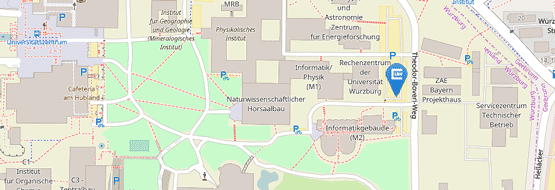Neue Passwortrichtlinien für universitäre Benutzerkonten ab dem 15.4.2020
18.03.2020Sichere Passwörter sind ein wichtiger Beitrag, um die Daten und IT-Infrastruktur der Universtität bestmöglich zu schützen. Daher werden die Passwortrichtlinien an aktuelle Sicherheitsstandards angepasst. Informieren Sie sich bereits jetzt über die Änderungen... (available in English)
Ab Mittwoch, den 15.4.2020 gelten die neuen Passwortregelungen zunächst für alle neuen Passwörter und neue Benutzerkonten.
Ab spätestens Januar 2021 müssen auch alle bestehenden, alten Passwörter den neuen Regeln entsprechen..
Was ändert sich?
1. Das Initialpasswort muss geändert werden
Für neue Benutzerkonten wird weiterhin ein Initialpasswort vergeben. Mit dem können sich Benutzer aber nur am User-Portal anmelden und müssen dort zuallererst das Initialpasswort in ein persönliches Passwort ändern. Sobald das Initialpasswort geändert ist, werden automatisch alle Dienste freigeschaltet z.B. E-Mail, Anmeldung am PC, WLAN. Solange das Initialpasswort nicht geändert wird, bleibt das Benutzerkonto bis auf die Anmeldung am User-Portal (wegen der Passwortänderung) gesperrt.
Diese Regelung gilt für persönliche Benutzerkonten und Funktionsaccounts, nicht aber für Studierende, da für sie kein Initialpasswort vergeben wird.
2. Neue Passwortlänge
Passwörter müssen künftig mindestens 12 Zeichen lang sein und können max. 128 Zeichen haben (bisher mussten sie zwischen 8 und 20 Zeichen lang sein). Ab dem 15.4.2020 gelten dann diese Passwortregeln
Ich haben noch ein altes Passwort, das nicht den neuen Regeln enspricht - was muss ich tun?
Ganz einfach: Sie müssen über das User-Portal Ihr Passwort ändern - und zwar nach dem 15.4.2020, aber vor Jahresende 2020.
So stellen Sie sicher, dass Ihr neues Passwort regelkonform ist und Sie sich auch in 2021 noch an den Systemen anmelden können.
Das gilt für alle personenbezogenen Accounts von Mitarbeitern, Gästen und Studierenden und für Funktionsaccounts.
Achtung:
Wenn Sie im Homeoffice arbeiten und Ihr Passwort ändern, beachten Sie die besonderen Hinweise.
Was passiert, wenn ich mein altes Passwort nicht aktualisiere?
Bis Januar 2021 passiert gar nichts. Wenn Ihr Passwort aber danach nicht den neuen Regeln entspricht, werden Sie von allen Diensten ausgeschlossen und Sie können sich nicht mehr an den Systemen anmelden.
Also: setzen Sie sich rechtzeitig vorher ein gültiges Passwort.
Bei Fragen wenden Sie sich an den IT-Support.
================ English version ==========================
New password guidelines for university user accounts from 15.4.2020
Secure passwords are an important contribution to the best possible protection of the university's data and IT infrastructure. Therefore, the password guidelines are adapted to current security standards. Inform yourself about the changes already now...
From Wednesday, 15.4.2020, the new password regulations will initially apply to all new passwords and new user accounts.
From January 2021 at the latest, all existing, old passwords must also comply with the new rules.
What changes?
1. the initial password must be changed
An initial password is still assigned for new user accounts. However, users can only use this password to log on to the user portal and must first change the initial password to a personal password. As soon as the initial password is changed, all services are automatically activated, e.g. e-mail, PC login, WiFi. As long as the initial password is not changed, the user account remains locked except for the login to the user portal (because of the password change).
This rule applies to personal user accounts and functional accounts, but not to students, since no initial password is assigned to them.
2. new password length
In future, passwords must be at least 12 characters long and can have a maximum of 128 characters (previously they had to be between 8 and 20 characters long). From 15.4.2020 these password rules will apply.
I still have an old password that does not comply with the new rules - what do I have to do?
Very simple: You have to change your password via User-Portal - after April 15, 2020, but before the end of 2020.
This will ensure that your new password complies with the rules and that you can still log on to the systems in 2021.
This applies to all personal accounts of employees, guests and students and to functional accounts.
Attention!
If you work in the home office and change your password, please note our special note.
What happens if I do not update my old password?
Nothing happens until January 2021. However, if your password does not comply with the new rules after that date, you will be excluded from all services and you will no longer be able to log on to the systems.
So: set yourself a valid password in time before.
If you have any questions, please contact the IT support.